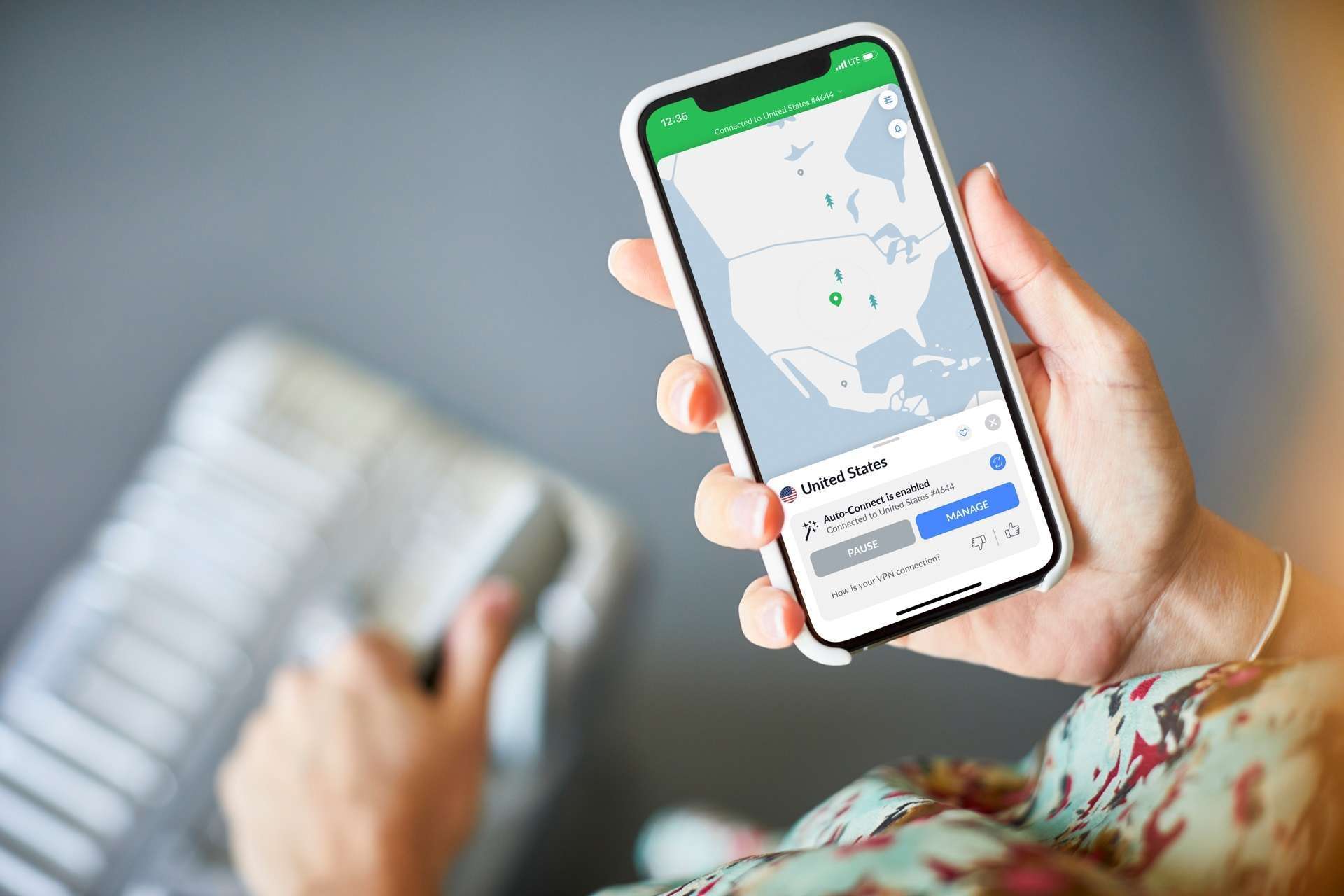Console emulators are available for free and have been developed by enthusiasts who want to continue to play the old games that were bought on the computer a few years ago.
The most famous emulators from Nintendo, PlayStation and Sega Console They are mentioned on another page with all their history.
System requirements: what is needed to start
Before you download an emulator, it is useful to check whether your PC is aware. Here is an overview of the minimum specifications to pursue the PlayStation console:
- PS1 E PSP: A medium-low-end PC (dual-core processor, 4 GB RAM, video card with 1 GB memory) is more than enough.
- PS2: You need a quad-core processor of at least 2.5 GHz, 4 GB RAM and a discreet video card (eg Nvidia GTX 750 or similar).
- PS3: The things are getting complicated here. A powerful PC is required, with recent quad-core CPU (Intel Core i5 or AMD Ryzen 5), 8 GB RAM and a video card with at least 2 GB of memory (preferably Nvidia GTX 10 or higher series).
- PS4: Emulation is still experimental and requires high-end hardware (Octa-Core CPU, 16 GB RAM, powerful GPU as NVIDIA RTX 3060).
The more powerful the PC is, the better the experience, with fewer delays and more smooth graphic images.
The best emulators for every PlayStation console
PlayStation 1: Epsxe E Duck Station

For PS1 games, two emulators stand out: Epsxe one Duck station. Both are easy to configure and offer excellent game experience.
Epsxe It is a classic, still updated today. It supports almost all PS1 games, allows you to improve the resolution and offers plug -in for adjusting images and audio. It is ideal for those who are looking for a tested option, but requires the bios of the console, which must be inserted manually. His interface is not very modern, but he does his job without complications.
Duck station It is more recent and focuses on simplicity. It offers upscaling up to 4K resolutions, support for wide -screen screens and an intuitive configuration. It is perfect for those who want a modern visual experience without too many technical details. Here too the BIOS is needed, but the official step -step guide documentation.
Personally, duck station is the favorite choice for its directness and the updated look, but Epsxe remains a guarantee for those who like to thwart with the settings.
PlayStation 2: PCSX2
For PS2, PCSX2 He is the reference emulator and in 2025 he is more mature than ever. It treats almost the entire consolecatalog, so that masterpieces such as Shadow of the Colossus or Metal Gear Solid 3 can play with improved images, up to 1080p or afterwards. It supports Antialiaing filters, personalized textures and all types of controller, from DualShock to GamePad Xbox.
Configuring PCSX2 requires a little patience: the PS2 BIOS is needed and some adjustments to optimize the performance, but the official guide is clear and in Italian. With a Mid -Range PC, most games are fluent, even as complex titles such as Gran Turismo 4 more robust hardware. A strong point? The active community, which offers prescriptions and advice for every game.
We can find the list of games related to this emulator here -> PCSX2 Compatibility list
PlayStation Portable: PPSPPP
For PSP games, PPSPPP It is the best choice, a light and versatile emulator. It works on all types of PC, even the most dated, and supports all PSP titles, from God of War: Chains or Olympus per person 3 portable. This allows you to increase the resolution, apply graphic filters and play in local or online multiplayer.
PPPSPP does not require BIOS, so it is immediately ready for use. Just upload the ISO file of the game and start. His interface is clean, with options to adjust the controls and to save at any time. It is also multiplatform: the same program is performed on Windows, Linux, MacOS and even Android, with transfers between devices.
PlayStation 3: RPCS3
The emulation of the PS3 is more complex, but RPCS3 He has taken huge steps. This open-source emulator supports more than 60% of the PS3 catalog, including effects such as The Last of US and Uncharted 2. It offers 4K-graphic images, unlocked frames and compatibility with modern controllers.
RPCS3 requires a powerful PC and a careful configuration. Each game has recommended settings available on the official website, which help prevent crash or delays. Not all titles are perfect: some have graphic bugs or require a high CPU to become good. Nevertheless, the experience is surprising and the development team regularly updates the program.
PlayStation 4: Another distant dream
The PS4 emulation is at dawn. Love Emulators PCSX4 O Orbital They exist, but they are still in an experimental phase and are not ready for daily use. For example, PCSX4 has been criticized because of the instability and exorbitant hardware requirements. Orbital, on the other hand, is more promising but limited to some specific firmware versions of the PS4. For now it is better to concentrate on earlier consoles or the Sony (PlayStation Plus Premium) cloud gaming for PS4 titles.
Multi-Council Emulators: Retroarch
For those who want a single solution for multiple consoles, Retroarch It is a powerful option. It is not an emulator in itself, but an interface that integrates “core” to pursue PS1, PS2, PSP and many other platforms (NES, SNES, SEGA, etc.). It supports graphic filters, shaders and advanced functions such as Netplay to play online.
Retroarch is flexible but not immediately: the configuration can intimidate the less experienced and it takes some time to understand how they can manage cores and bios. Once set, however, it offers a uniform and adaptable experience. It is ideal for those who want a retro games library in one program.
Online Emulators?
There are online emulators with which you can play PS1 or PSP titles directly in the browser, without installing anything. Sites such as Retrogames.cc O Emulatorgames.net They offer pre -clad games, but have limits: unstable services, limited catalogs and legal doubts, because they offer unauthorized Roma. Moreover, they do not support PS2 or PS3 and have no adjustments such as upscale or graphic filters. For a better experience, it is preferable to use downloadable emulators or cloud game services such as PlayStation Plus Premium.
Practical tips for a perfect experience
- Bios and Rom: BIOS is necessary for almost all emulators (except PPSPPP). It must be extracted from your console to stay in legality. Roma is obtained from the original records of backup copies, but the illegal unloading is a risk.
- Inspector: A GamePad improves the experience. Modern Xbox or PlayStation controllers work with all the emulators mentioned. Adapters can be used for a nostalgic touch to connect the old DualShocks.
- Optimization: Every emulator has official guides or forums (such as Reddit or the Emuen site) with presets for the most popular games. Experimenting with graphic settings can make a difference.
- Updates: Open-source emulators such as RPCS3 or PCSX2 receive frequent updates. Check whether the official website ensures that you have the most stable version.
Also read: The old Nintendo, SNES and Sega Megadrive Online Games Online, Original and Free
What is meant by BIOS?
Il Cinema (Basic Input/Output System) is a file that contains the original firmware of the PlayStation console. It is necessary to make many emulators work correctly, because it simulates the basic operations of the console, such as the start and management of the hardware. For legal reasons it is not included in the emulators, but it can be downloaded from the PlayStation site and it must be extracted from its original console through a process called “dumping”. Downloading the internet is illegal and risky. An exception is PPSPPPfor which no bios is required, so that the configuration is simplified.
#emulators #PS1 #PS2 #PS3