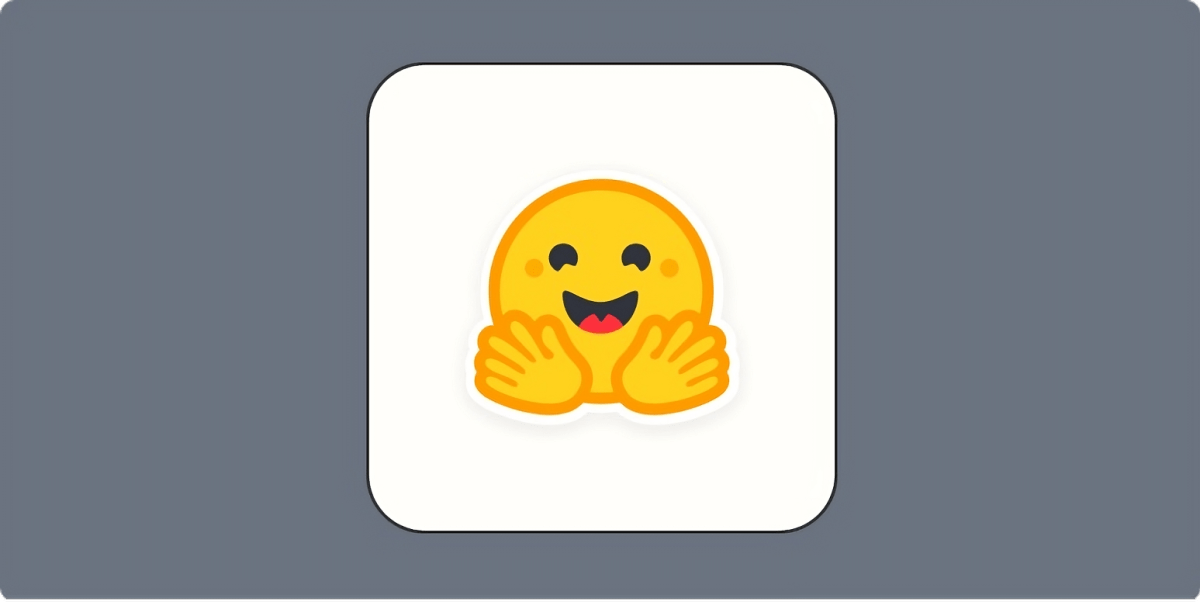Google is spreading the functions of Gemini Live Also for Android users who use the service for free, so that the possibility is brought Share the screen and the camera For a much wider audience. It is an expected novelty, announced some time ago, which now finally realizes with a progressive rollout.
We are talking about a real step forward for Google Assistant, which will be reactive and contextualThanks to the possibility to see what is happening on our smartphone and respond more precisely. It is no longer just a matter of words: now it can interpret images, open apps and websites in real time.
Everything we can do with the camera and the screen in Gemini Live
With the latest update from Gemini Live, Google introduces the possibility of part What we see and frame directly With the assistantEven for people with a free account on Android.
As reported 9to5GoogleAs soon as the interface is activated Two new buttons: One to share the screen, the other to switch on the camera.
When we use the ScreenWe can freely navigate between apps and sites. Gemini recognizes what we show and uses it to offer More precise answersAs if he really had “eyes” on our phone. The vibration of the device reports that the assistant has read the content, while to stop everything pulls and touches the notification panel “Stop sharing“.
The camera Instead, activate a screen with seeker, where we can frame objects, texts or environments. With the button below you can switch from the rear view camera to the front, for example if we want to display the face or an object. Google recommends to move the phone slowly so that Gemini can analyze the scene well.
The additions with the Google Apps and the future of the assistant
The new functions of Gemini Live do not only stop with visual parts. Soon it will be possible to communicate directly with the App Google: In this way, Gemini will not only understand what we are saying, but it will also be possible Perform actions In our place, without having to open any application.
The first additions contain the following apps:
- Google agenda: to make events;
- Google Maps: to immediately obtain information about places, clubs and paths;
- Google Keep: to make ballot papers immediately;
- Google tasks: to add activities.
Looking at the future, Google strives for a real revolution in driving your smartphone. If the management remains this, it is clear that the AI will be able to Manage the entire operating system Understand only through speech and video camera, the environment and user intentions in real time. A dream or a dystopia?


#Google #unlocks #eyes #Gemini #Live #pay #visual #assistant #Android