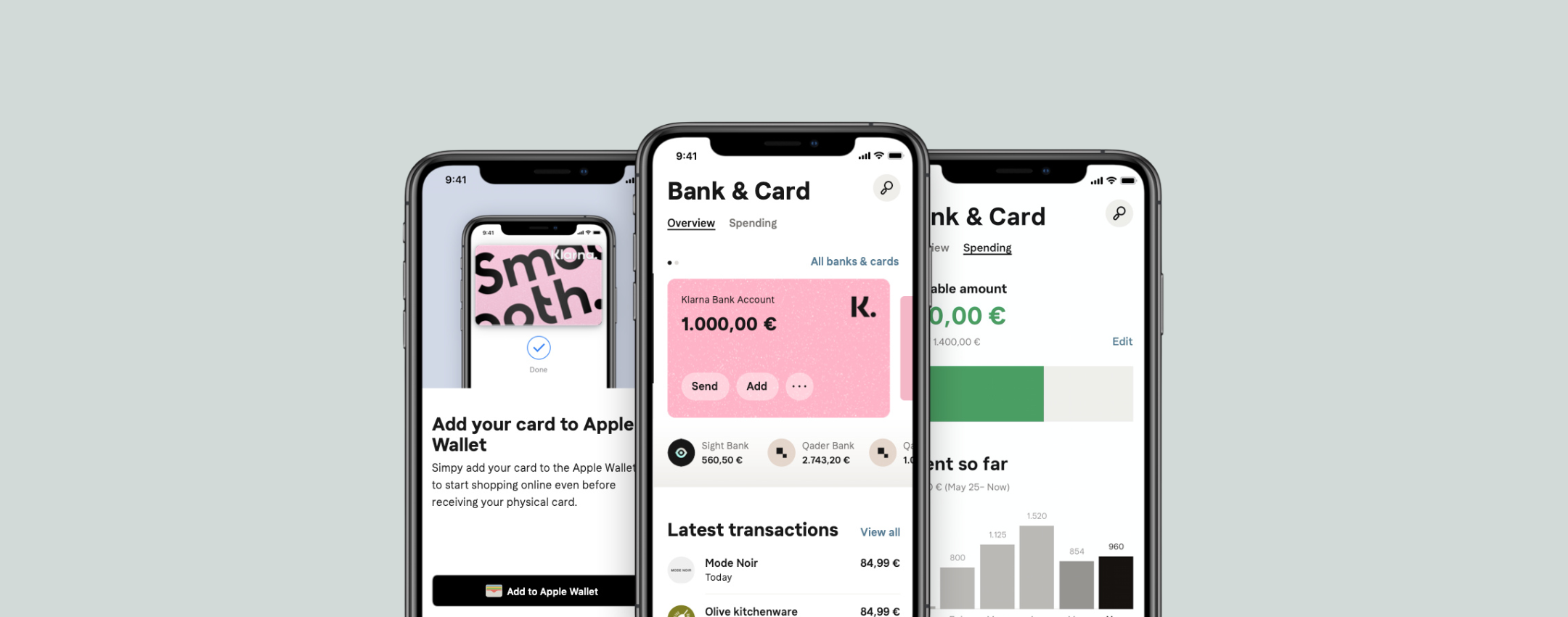You can find out who tries to unlock our Android telephone when we do not use it, also received the photo via e -mail
For this reason, in addition to the basic Android protection with the screen lock, the Anti -this measures to find and block the smartphone, even if they are stolen or lost.
What we are going to discover now is a certain security measure for those who suspect that they are being checked, which helps to find out whether someone, perhaps at home, at school or work, is trying to unlock our smartphone when we leave it unattended.
Via a free app you can configure the device to take a photo with the camera on the front when someone is wrong, the unlocking code and it is a simple, free and within everyone’s reach, even without being an expert in technology.
There are two ways to make this small fall: the use of a specific app such as LockwatchDesigned for this purpose, or an automation app, such as Macrodroidwho has many adjustable functions. Both methods are free and work well.
1) Use Lockwatch
To use it, Download the app In the Play Store and the permits, to activate access to the camera, the lock screen and, if you want, to activate the location.
In the configuration you can choose after how many incorrect attempts take the photo (one to maximum sensitivity, three to prevent it from always taking pictures if we are wrong). Enter an e -mail address to receive and activate photos if you want, the option to record the GPS position.
Let’s try it now: Block the phone and enter a wrong code for the number of times set and within a few seconds you must receive the photo of your face.
2) Set the automation with Macrodroid
If you prefer a more adjustable solution and an app that does other things, you can download and install MacrodroidAn automation app with which you can take a “macro” to take a photo when someone is wrong.
- As soon as Macrodroid has been installed and granted permits, you can Make a macro Touch the + key in the main screen
- Then give a name to the macro e Set the trigger you walk Trigger> Device> Failed unlocked attempts And choose how many errors the macro activate, for example three.
- Add the photo action: Walking from you Actions> Camera> Take photosSelect the front camera and decide where you save the image. For discretion, deactivate the preview.
- Send an e -mail: Last action that must be configured is Connectivity> E -Mail Send. Enter the address and add the last photo. You can also record the GPS time or position.
- Test: Save the macro, block the phone and try to miss the code three times to receive the e -mail.
Macrodroid is more flexible than Lockwatch, extra promotions can be added, such as switching on the flash or storing more photos. But it requires a little patience to configure it correctly. If you are interested, we can make an article about the most interesting actions that must be activated with Macrodroid.
The photos are not only useful from curiosity, but also in more serious situations. In the event of loss or theft, having an image of the perpetrator and its position can make a difference, especially if you have to report the incident.
However, keep in mind that the app can consume more battery and that some telephones, such as certain Xiaomi or Huawei models, can block the camera on the screen.
Also read: App to find the mobile phone stolen or lost
#Discover #unlock #Android #telephone #picture